| common | ||
| res | ||
| source | ||
| .gitignore | ||
| LICENSE | ||
| Makefile | ||
| README.md | ||
Incognito_RCM (patched)
Incognito_RCM is a bare metal Nintendo Switch payload that derives encryption keys for de- and encrypting PRODINFO partition (sysnand and emummc) and wiping personal information from your Nintendo Switch as to go online while worrying slightly less about a ban. It has a builtin backup and restore functionality.
It is heavily based on Lockpick_RCM and takes inspiration from incognito.
Massive Thanks to CTCaer, shchmue and blawar!
This project is in early stage, so have a nand backup!!
Usage
- Launch Incoginito_RCM.bin using your favorite payload injector
- Use menu to make a backup! (Will be written to
sd:/prodinfo_sysnand.binandsd:/prodinfo_emunand.binrespectively) - Choose either Incognito (sysNAND) or Incognito (emuMMC) to wipe personal information
- If you ever want to revert, choose restore menu points
Screenshots
| Main | Incognito |
|---|---|
 |
 |
| Backup | Restore |
|---|---|
 |
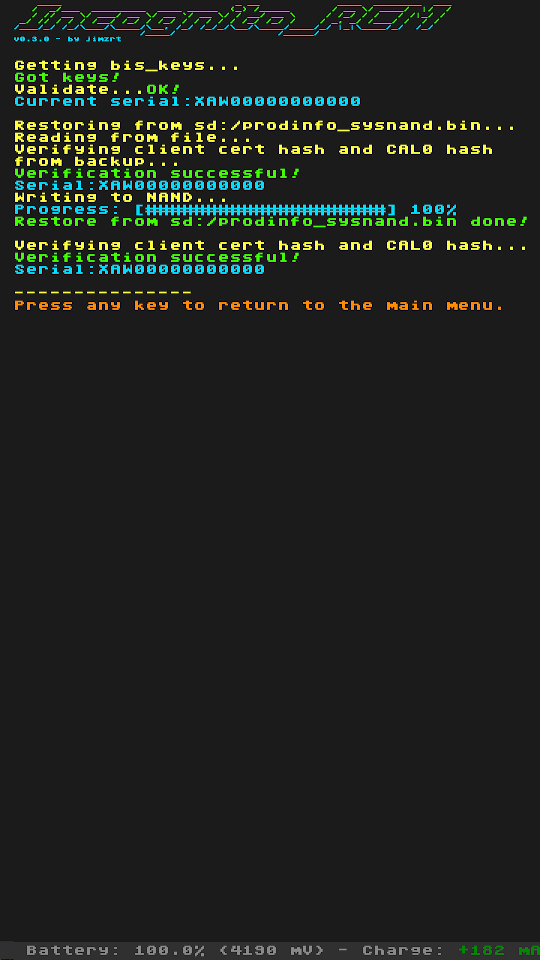 |
Building
Install devkitARM and run make.
Known Issues
- Chainloading from SX will hang immediately due to quirks in their hwinit code, please launch payload directly
Disclaimers
-
This application does not remove all personal information from your Switch, and should not be treated as a true preventative measure against getting banned.
-
ALWAYS have a NAND backup. I am not responsible for any bricks or bans. Use at your own risk, as this is an experimental program.
-
This application backs up your PRODINFO to the SD card. You should keep this backup in a more secure location, and not leave it on the SD card where it could be subject to corruption or be read by malicious applications.