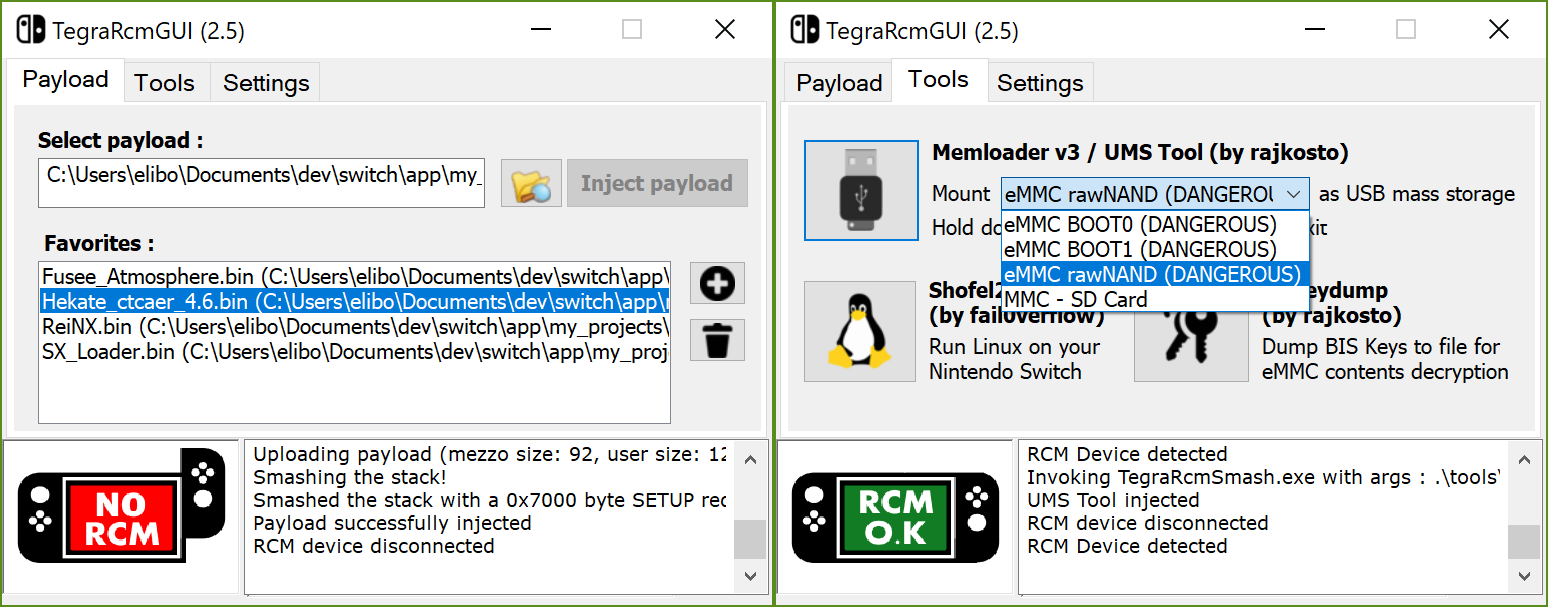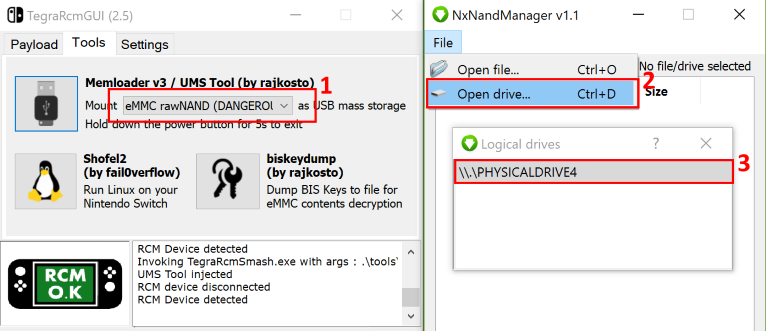It seemed useful as I was having issues while using the program normal, and since it was already developed. Added brand new gitignore file ignoring IDE cache and build result files. Updated README with additional development instructions so the project can be built and work more immediately once opening. Added new setting/preset `LOGGING` with a checkbox on the settings page. Kept the overall dialog size by placing it near the bottom off to the right side from the install driver button for now. Also fixed the tab order for all of those elements. Added the usual element id unique at least to the 1 tab, removing a typo for another while I was in that same file, along with the relevant init code and user action handler for controlling the checkbox's state. Had to initialize the `TegraRcm` object earlier in the dialog class and have the logging state properly initialized since there were `AppendLog` method calls early in program execution. Updated the project tooling to 2019 (v142). Swore the library file was being used before but I only found the include paths later on, so added that additional dependency so the program would build finding the external function references. |
||
|---|---|---|
| .github | ||
| TegraRcmGUI | ||
| .gitignore | ||
| .gitmodules | ||
| LICENSE | ||
| README.md | ||
| TegraRcmGUI.sln | ||
TegraRcmGUI
C++ GUI for TegraRcmSmash by rajkosto (Fusée Gelée exploit for Nintendo Switch)
The RCM exploit only works on "unpatched" units, i.e manufactured before July 2018. To check if your Switch is patched, use https://ismyswitchpatched.com/
Features
- Inject payloads
- Manage favorites
- Run Linux on your switch (ShofEL2)
- Mount device as USB mass storage (read/write from/to SD card & NAND partitions, hold power button down for 5sec to exit)
- Dump BIS keys for eMMC content decryption (biskeydump by rajkosto)
- Option - "Auto inject" : automatically inject payload after selection or/and when the Switch is plugged in RCM mode
- Option - Minimize app to tray & tray icon's context menu
- Option - Run app at Windows startup
- Install APX device driver (if needed)
Download
Latest release (Windows)
Important notice
This UI is Windows-only. For other platforms, you can use :
- Fusée Launcher (GNU/Linux)
- NXBoot (OS X, iOS)
- NXLoader (Android)
- Web Fusée Launcher (Cross-platform, only works with Chrome)
Issue / Suggestion
Please open new issue to report a bug or submit a suggestion.
Development
Install the libusbk dev kit using the setup program.
If not installed in the default C:\libusbK-dev-kit location, then create an encironment variable with the other path as the value.
The project seems to survive a target upgrade from the tools in Visual Studio 2017 to 2019.
Make sure with the library's include files path correct, the actual library name still exists in the Project Settings/Properties > Linker > Input > Additional Dependencies list as libusbK.lib.
How to backup/restore your Nintendo Switch's NAND ?
- Use memloader v3 to mount eMMC on your computer
- Download and open NxNandManager. Select "File" then "Open drive".
- Select the mounted drive. You can now perform backup/restore operations.
Credits
- Rajkosto / TegraRcmSmash (Fusée Launcher reimplementation for Windows), memloader, SD tool, biskeydump
- Kate Temkin / Fusée Launcher
- fail0verflow / ShofEL2 (Boot stack for no-modification, universal code execution and Linux on the Nintendo Switch)
- SciresM / Atmosphere
- CTCaer / Hekate
- Reisyukaku / ReiNX