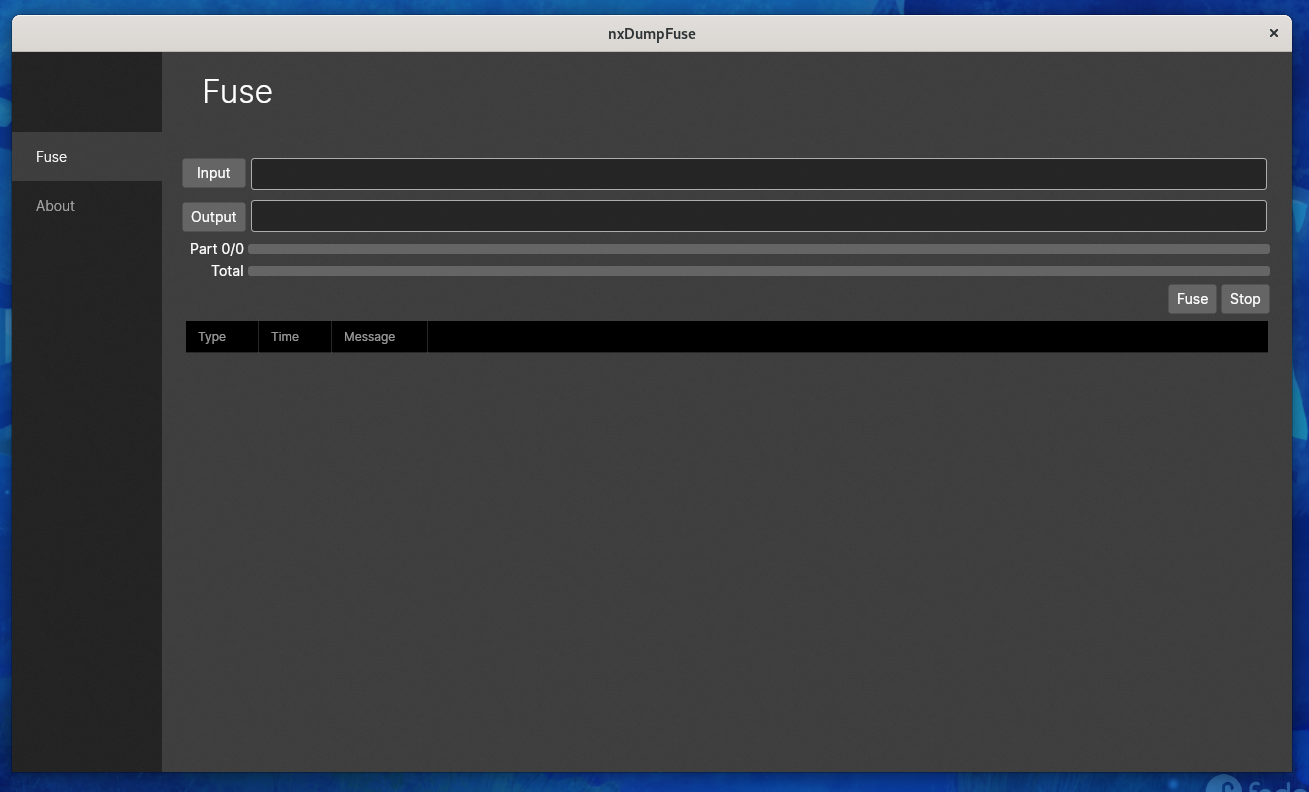mirror of
https://github.com/oMaN-Rod/nxDumpFuse.git
synced 2025-02-01 22:35:02 +00:00
Merges Nintendo Switch Dumps
| assets | ||
| src | ||
| .gitignore | ||
| publish.ps1 | ||
| README.md | ||
# nxDumpFuse
Cross platform tool used to fuse together Nintendo Switch dumps (e.g. dumped using nxDumpTool) built with Avalonia and .NET 5 for learning purposes. Inspired by nxDumpMerger which is referenced in yuzu's Quickstart Guide.
Tested on
- Windows 10/11
- Linux (Ubuntu/Debian/Fedora)
Will most likely also work on MacOS however I only have an old MBP running 10.10.5 which isn't compatible, if anyone tests successfully let me know.
Supported filename formats
file.ns#file.nsp.##file.xc#file.xci.##folder/##
Using on Ubuntu
The release for Ubuntu includes nxDumpFuse.sh and Run Executable.desktop files which can be used to launch the program via the UI, or it can just be run directly via the terminal.
- Make sure nxDumpFuse is set to
Allowing executing file as programvia properties or withsudo chmod +x %PATH%/nxDumpFuse
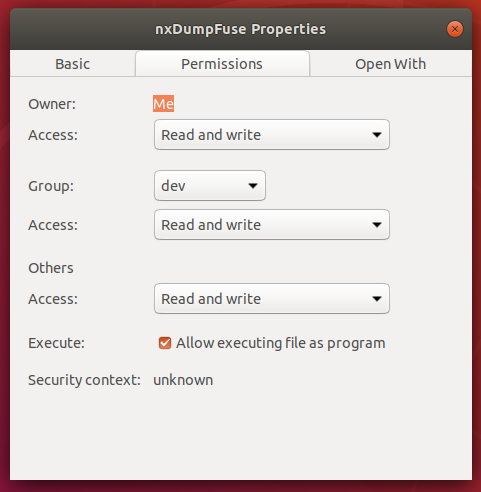
- If using the shell script make sure it is executable and in the same directory as nxDumpFuse, then just double click on the shell script to launch.
- The desktop launcher is based on yurad's answer found here, copy it to
~/.local/share/applications. Then just right click on nxDumpFuse and select the launcher viaOpen With Other Application -> View All Applications -> Run Executable, aftwards it will be available directly in the context menu on right click.
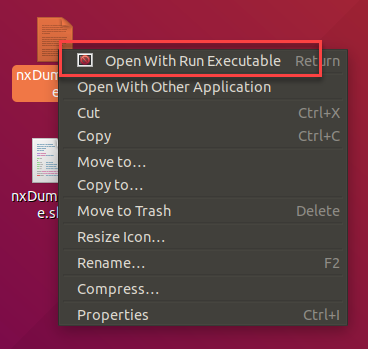
Other OSes
Just open as usual by double clicking nxDumpFuse
Screenshots
Windows
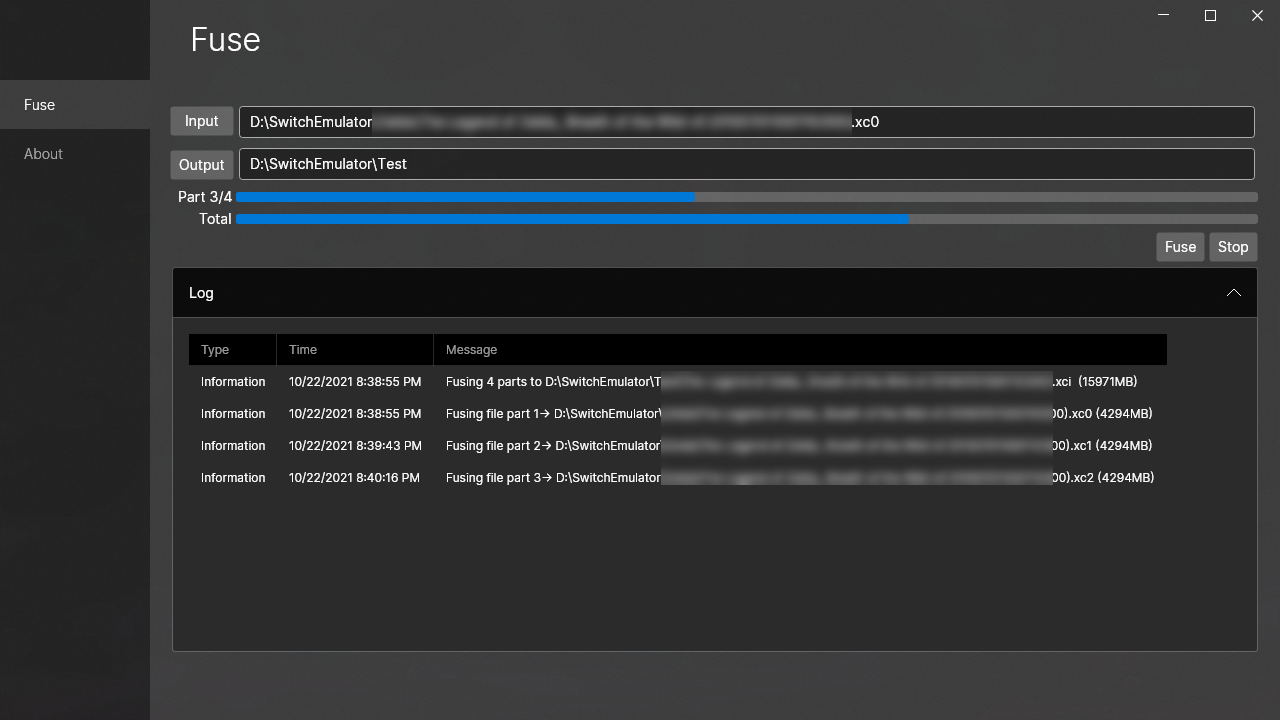
Ubuntu
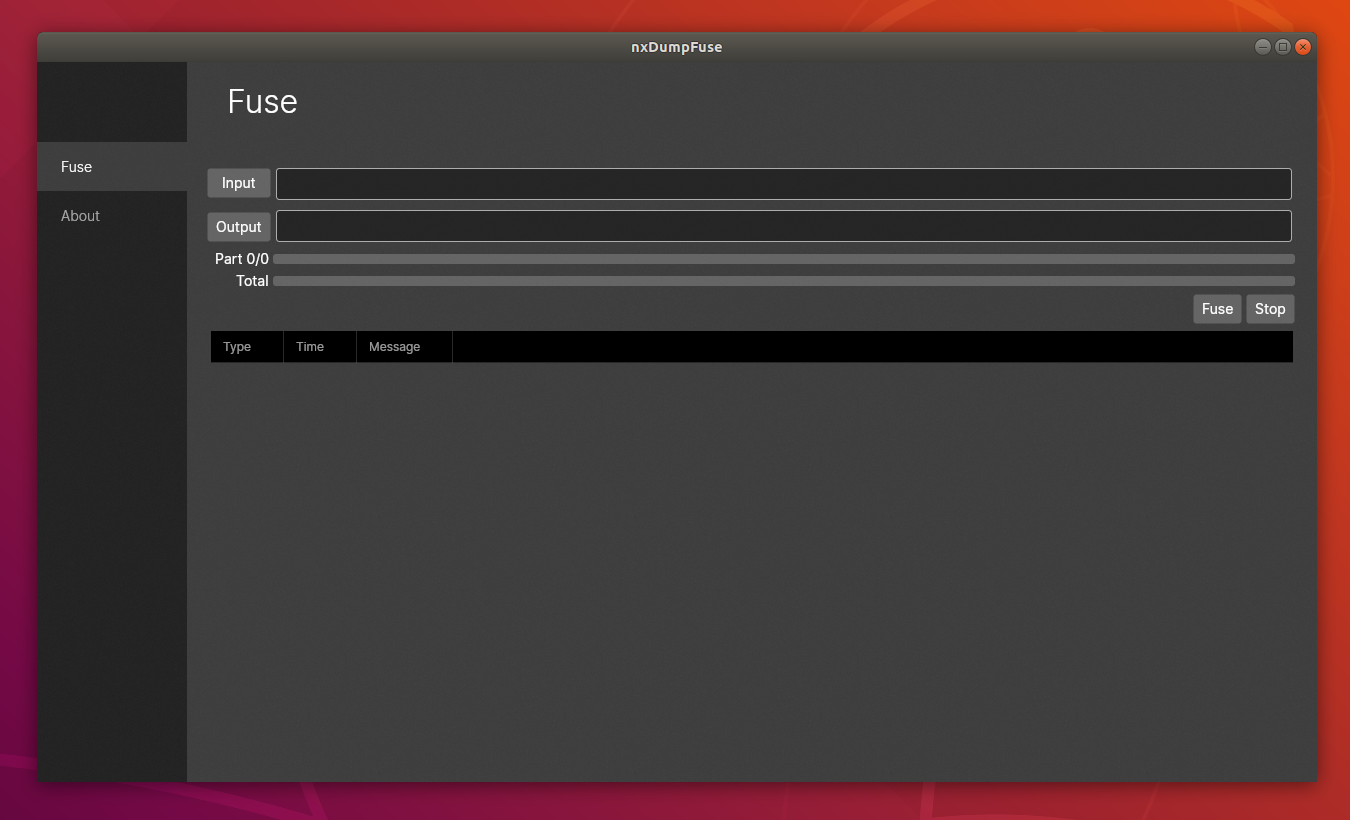
Fedora 34