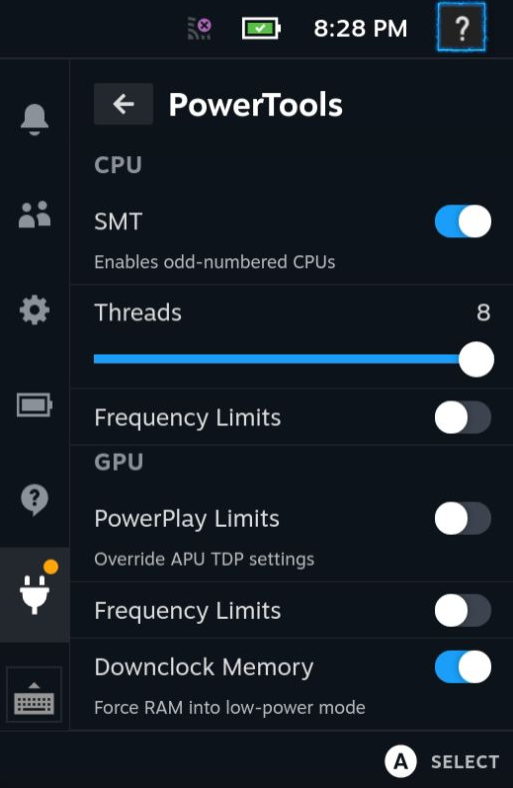Steam Deck power tweaks for power users
* Use environment home instead of hard coding home_path * Fix Makefile * Use PathBuf instead of format. Catch else fore /tmp/ default directory * Restore logpath for deployment. Resolve warning from copy() not having err handled. * Undo add #[cfg(debug_assertions)] in wrong place. |
||
|---|---|---|
| .github/ISSUE_TEMPLATE | ||
| assets | ||
| backend | ||
| src | ||
| .gitignore | ||
| LICENSE | ||
| main.py | ||
| Makefile | ||
| package.json | ||
| plugin.json | ||
| README.md | ||
| rollup.config.js | ||
| tsconfig.json | ||
PowerTools
Steam Deck power tweaks for power users.
This is generated from the template plugin for the Decky Plugin Loader. You will need that installed for this plugin to work.
What does it do?
- Enable & disable CPU threads & SMT
- Set CPU frequencies
- Set GPU frequencies and power (fastPPT & slowPPT)
- Cap battery charge rate (when awake)
- Display supplementary battery info
- Keep settings between restarts (stored in
~/.config/powertools/<gameId>.json)
Install
Please use Decky's built-in store to install official releases. If you're an advanced user, and/or would like to use an in-development version, feel free to build PowerTools yourself.
Build
- Requirements: a functioning Rust toolchain for x86_64-unknown-linux-musl, npm, and some tech literacy
- In a terminal, navigate to the backend directory of this project and run
./build.sh - In the root of this project, run
npm run build - Transfer the project (especially dist/ and bin/) to a folder in your Steam Deck's homebrew plugins directory
License
This is licensed under GNU GPLv3.