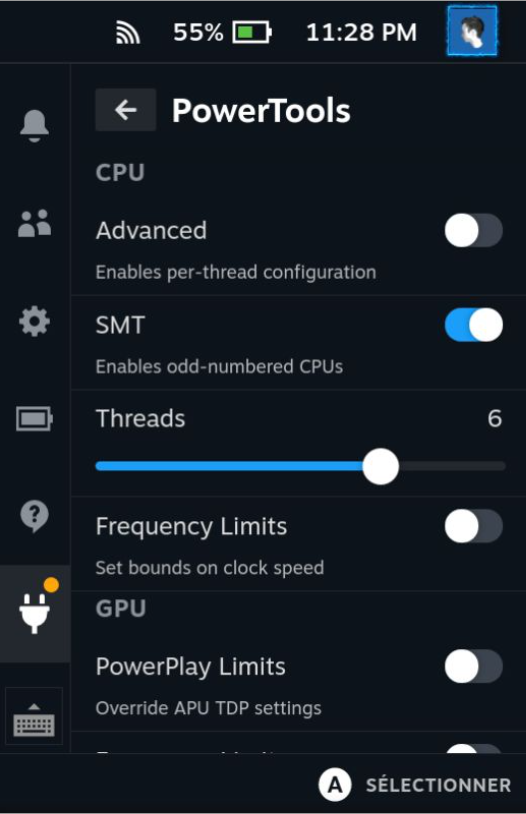3.8 KiB
PowerTools
Steam Deck power tweaks for power users.
This is generated from the template plugin for the Decky Plugin Loader. You will need that installed for this plugin to work.
What does it do?
- Enable & disable CPU threads & SMT
- Set CPU frequencies
- Set GPU frequencies and power (fastPPT & slowPPT)
- Cap battery charge level
- Display supplementary battery info
- Keep settings between restarts (stored in
~/homebrew/settings/PowerTools/<appId>.ron)
This plugin is tested on Steam Deck LCD/OLED, but is designed to work on other Linux devices as well. Unfortunately I am currently unable to test on most other devices.
Install
Please use Decky's built-in store to install official releases. If you want to test unstable versions, use my custom store. If you would like to use an in-development version, feel free to build PowerTools yourself.
Build/Deploy
- Requirements: a functioning Rust toolchain for x86_64-unknown-linux-gnu (or -musl), pnpm, and some tech literacy
- In a terminal, navigate to the backend directory of this project and run
./build.sh - In the root of this project, run
pnpm run build - Transfer the project (especially dist/ and bin/) to a folder in your Steam Deck's
~/homebrew/pluginsdirectory - Restart Decky with
sudo systemctl restart plugin_loader.service
License
This is licensed under GNU GPLv3.
Contributing
All contributions are welcome! Anything from a comment on an issue to a new feature pull request will be appreciated by PowerTools's crack team of one (NGnius).
Translations
Adding new languages and keeping existing language files up to date makes PowerTools more accessible to the majority of the world which doesn't speak English. Take a look at this comment (and the rest of that issue) to get started.
Code
To prevent spam, this server does not allow regular users to create/fork repositories. Please open an issue here to request permission. There's no pressure to actually do anything with that permission, though it may be revoked when the server is running low on space.