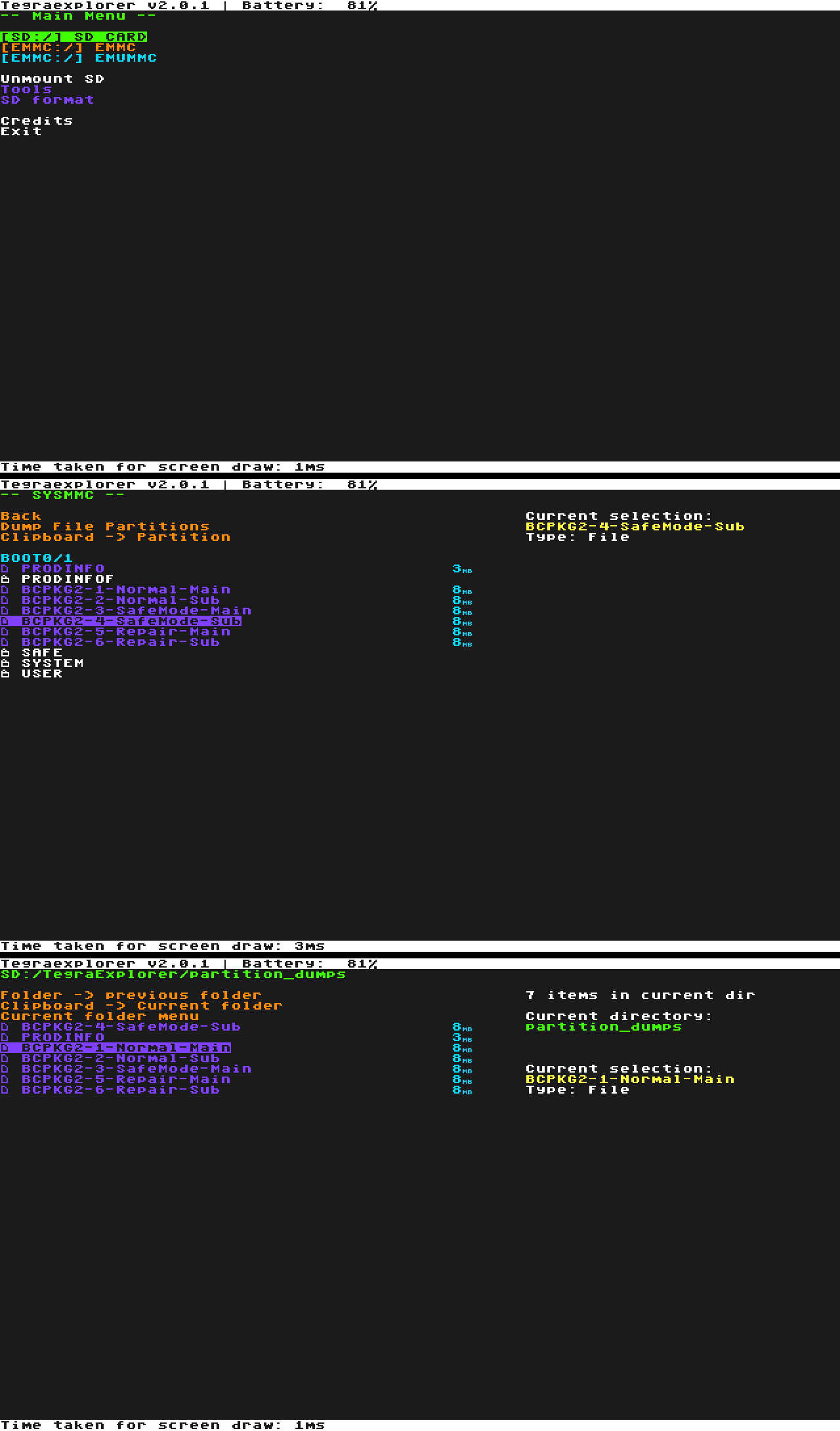mirror of
https://github.com/suchmememanyskill/TegraExplorer.git
synced 2025-01-30 11:53:54 +00:00
A payload-based file manager for your switch!
* hi einso * make power and volume work even with the joycons connected * fix keyboard with volume buttons --------- Co-authored-by: suchmememanyskill <38142618+suchmememanyskill@users.noreply.github.com> |
||
|---|---|---|
| .github | ||
| bdk | ||
| loader | ||
| scripts | ||
| source | ||
| tools | ||
| .gitignore | ||
| LICENSE | ||
| Makefile | ||
| preview.png | ||
| README.md | ||
| te2c.py | ||
| ts-minifier.py | ||
TegraExplorer
A payload-based file explorer for your switch!
Usage
- Get your favorite payload injector
- Inject TegraExplorer as a payload
Navigate around the menus using the joycons.
- A: Select
- B: Back
- Left Joystick up/down (Dpad or joystick): navigate menus up/down
- Right Joystick up/down: fast menu navigation up/down
- Capture (Minerva only): Take a screenshot
- L3/R3 (Press joysticks in): Recalibrate centerpoint
If you do not have your joycons connected:
- Power -> A
- Vol+ -> Left Joystick up
- Vol- -> Left Joystick down
Functions
- Navigate the SD card
- Navigate the System partition of your sysmmc and emummc
- Interact with files
- Deleting, copying, renaming and moving files
- Launching payloads files
- Viewing the hex data of a file
- Launching special TegraScript files
- Renaming files
- Interacting with folders
- Deleting, copying or renaming folders
- Creating folders
- Dumping your current firmware to sd
- Formatting the sd card
and more
Support
For general CFW support, go to the Nintendo Homebrew discord
For question specifically for TegraExplorer, go to my discord
Credits
Based on Lockpick_RCM, and thus also based on Hekate
Awesome people who helped with this project:
Other awesome people:
- PhazonicRidley
- Dax
- Huhen
- Exelix
- Emmo
- Gengar
- Einso
- JeffV